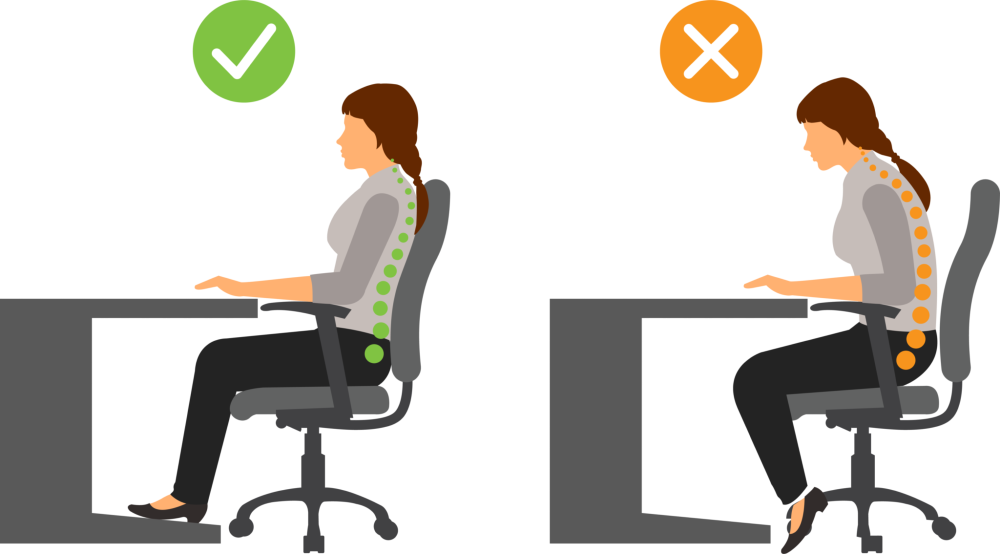In today’s digital age, many of us spend hours at a desk—working, studying, or browsing on screens. While technology has advanced rapidly, our spinal health often suffers in silence.
Back pain, stiffness, and poor posture have become common complaints, but the good news is that correct sitting posture can dramatically reduce strain on your spine and improve overall well-being.
🧠 Why Spinal Health Matters
Your spine is more than just a stack of bones—it supports your entire body, protects your spinal cord, and plays a crucial role in balance and movement. Poor posture while sitting can lead to:
- Chronic neck and back pain
- Muscle tension and fatigue
- Reduced lung capacity and circulation
- Long-term disc problems or nerve compression
Taking care of your spine isn’t just about avoiding discomfort—it’s about enhancing energy, focus, and productivity.
✅ The Ideal Sitting Posture at Your Desk
Maintaining good posture doesn’t mean sitting stiffly. It means aligning your body so that muscles and joints are under the least amount of stress.
1. Feet Flat on the Floor
- Keep both feet flat on the floor or on a footrest.
- Avoid crossing your legs—it tilts the pelvis and puts strain on your spine.
2. Knees at a 90–100° Angle
- Knees should be level with or slightly below your hips.
- Your thighs should be parallel to the floor.
3. Hips All the Way Back in the Chair
- Sit with your hips touching the backrest of the chair.
- Use a cushion or lumbar support if your chair lacks lower back support.
4. Neutral Spine
- Maintain the spine’s natural S-curve.
- Avoid slouching or leaning forward; your shoulders should be relaxed, not hunched.
5. Elbows Close and at 90–100°
- Your forearms should be parallel to the floor.
- Keep elbows close to your body, not flared outward.
6. Screen at Eye Level
- The top third of your monitor should be at eye level.
- Position the screen about an arm’s length away to reduce neck strain.
7. Wrists Straight
- When typing, keep wrists straight and in line with forearms.
- Consider using an ergonomic keyboard or wrist rest.
💡 Additional Tips for Spinal Health at Your Desk
- Take micro-breaks: Stand up, stretch, or walk for a few minutes every 30–60 minutes.
- Stretch regularly: Incorporate back, neck, and shoulder stretches into your daily routine.
- Use a standing desk (if possible): Alternate between sitting and standing throughout the day.
- Keep core muscles engaged: Lightly engage your abdominal muscles to support your spine.
⚠️ Signs Your Posture Needs Adjusting
- Recurring neck or lower back pain
- Stiffness after sitting for extended periods
- Headaches from screen positioning
- Tingling in your arms or legs
These are signals that your posture or workstation setup may need attention.
🪑 Investing in Ergonomics
Proper posture is easier when your furniture supports you. Consider investing in:
- An adjustable chair with lumbar support
- A monitor riser or laptop stand
- A desk at the correct height
- A footrest if your feet don’t touch the floor
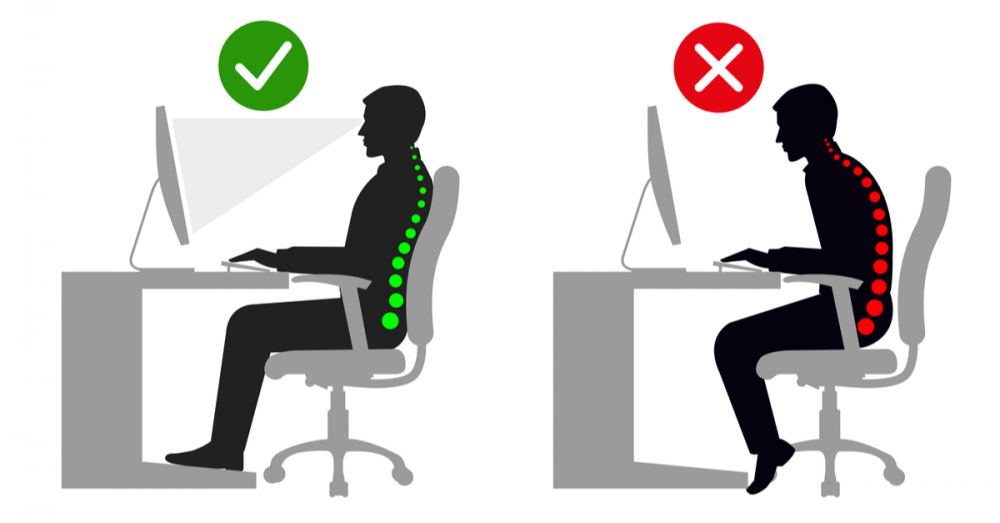
📌 Good posture at your desk isn’t just about appearances—it’s about protecting your spine, improving your focus, and preventing chronic pain. With mindful adjustments and regular movement, you can turn your workspace into a zone that supports both productivity and long-term health.
Is your current desk setup posture-friendly?
Share your favorite ergonomic tips in the comments!